Do Third Party Trackers Affect Your Site Speed?
How to find out? And, what can you do about it?
Jan 17, 2018
Do Third Party Trackers Affect Your Site Speed?
How to find out? And, what can you do about it?
Jan 17, 2018
Mouse tracking - set. A/B testing - set. Surveys - set. And the list goes on. Today's Javascript powered web pages are actually full-blown software running inside our browsers. The number of third party requests that any given web-page makes has been steadily growing since years (see the graph below). This raises an important question: What is the impact of your third-party trackers on your Site's Speed?
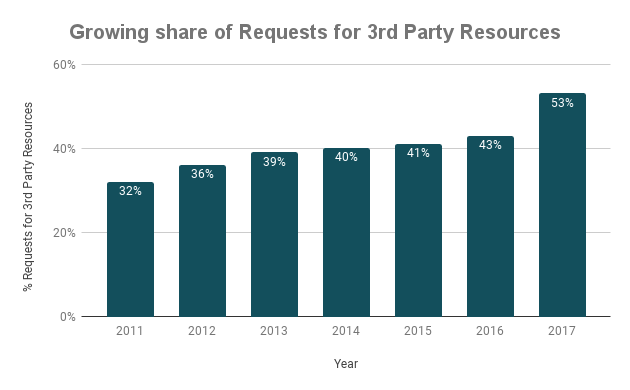
Can third party trackers affect page loading time?
One line answer to this is : Depends (that's never very helpful, is it?)
Let's try to understand why the answer isn't a straight forward yes or no. By knowing how browsers load third party tracking scripts.
Vendors, through their tracking snippets, ensure that their scripts load asynchronously (through defer or async script attributes). This ensures downloading of script does not affect loading of your page. But, once downloaded, execution of these scripts happens before your page 'load' event is fired. So, if execution of any of the script takes non-negligible time, it will affect your page loading time.
If execution of any of your tracker scripts takes non-negligible time, it will affect your page loading time.
How to check if your third party trackers are affecting your page loading time?
A quick and dirty way to check for this is by measuring your page loading time while you load the page with and without these trackers. Without actually removing the tracking code.
Ghostery plugin allows you to load any web page while blocking one or more trackers with the browser of your choice. It also shows the page loading time. So, you can start by blocking all the trackers to see if it affects the page loading time. And if it does, you can block individual trackers to nail down the culprit.
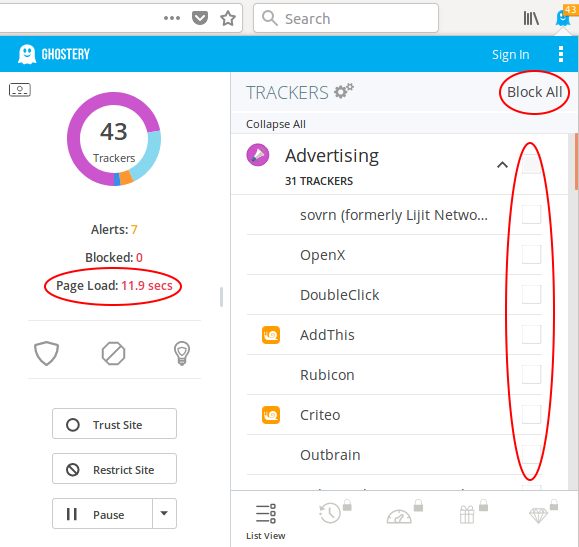
Alternatively, you can use Firefox's Tracking Protection or IE's Do Not Track. Chrome doesn't provide a way, out of the box.
Be careful when doing these tests. Make sure you run the tests on the same browser, same device, same network multiple times. And, make sure the behavior you observe is repeatable.
How to get rid of impact of trackers on site speed?
If you end up finding one or more trackers affecting your Page Loading time, you can do one of the following two things to fix the problem: